
Today i would like to share how to create colorful effect in photoshop. In this tutorial we use fantastic method to make this effect. So, why not have a try...

Step 2: Create a new layer by pressing Shift+Ctrl+N.
Now With the rectangle shape tool draw a large rectangle on the stage as shown below, it should be the same height as the image, and 1/4 of the width.
And fill it with any color you want.
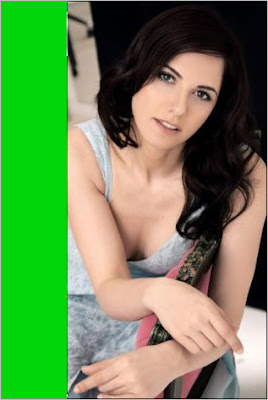
Step 3: In the layers panel make 3 more copies of the shape and drag them out to fill the whole image, then change the colors you want. I use these color shown below:

Step 4: Hold down control key and multi select all the four rectangle shape layers in the layers panel, then right click and choose merge layers.
Step 5: Make sure the image of Britney Spears is just beneath the layer with our colored shapes, then select the shapes layer and change its blending mode to Hue.
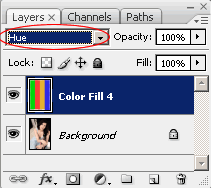
We are done!

Hope you can learn something new from this tutorial.
Get excellent quality clipping path service, clipping path, low cost clipping path or masking service from Clipping Design. Clipping Design always assure photo masking service, photoshop clipping path service, image editing service at quick turnaround time with Guaranteed client satisfaction on top quality image clipping service .
Thank you …
Get excellent quality clipping path service, clipping path, low cost clipping path or masking service from Clipping Design. Clipping Design always assure photo masking service, photoshop clipping path service, image editing service at quick turnaround time with Guaranteed client satisfaction on top quality image clipping service .
Thank you …
Reference: ttutorials
No comments:
Post a Comment